Submit a short paper or long paper
The submission process for long and short papers comprises two stages:
- Submission of the abstract
- Submission of the article in
.pdfformat (if the abstract is accepted)
Submissions will be single-blinded reviewed.
Important dates
June 13, 2025 - Submission deadlineJune 13, 2025 - Abstract Submission for short and long papersJune 25, 2025 - Extended Submission deadlineJuly 18, 2025 - Review deadlineJuly 25, 2025 - Notification of acceptance (practitioner talks, demos, performances and workshops)July 28, 2025 - Notification of acceptance (short and long papers)September 15, 2025 - Website open for camera-ready versionsSeptember 30, 2025 - Camera-ready dueOctober 12, 2025 - Early Bird Registration deadline- November 19-21, 2025 - Conference
Deadlines specified as Anywhere on Earth time
INFO
WAC 2025 submission portal uses Indico, an open-source tool developed by the CERN. For more information about the tool, please visit their website: https://getindico.io/.
Accessibility Guidelines
In order to support those among us who need accessible PDFs, WAC is working to improve the accessibility of our PDF proceedings and review process.
We are asking all authors to make an effort to make their submissions more accessible, especially for screen reader users.
Simple steps toward more accessible documents are:
- Mark up content such as headings and lists using the correct Word template style or LaTeX markup.
- In figures, legends, and the text that refers to the figures, use different shapes and patterns to provide a means other than color to visually distinguish elements.
- Create every table as a real table, not an image, and indicate which cells are headers.
- Create every equation as a marked-up equation, not an image.
If you are submitting a paper on accessibility or assistive technology, please refer to the SIGACCESS guidelines on writing about disability.
Creating an account
Go to the submitting portal website: http://indico.ircam.fr
Click the Login button on the top right corner of the page.
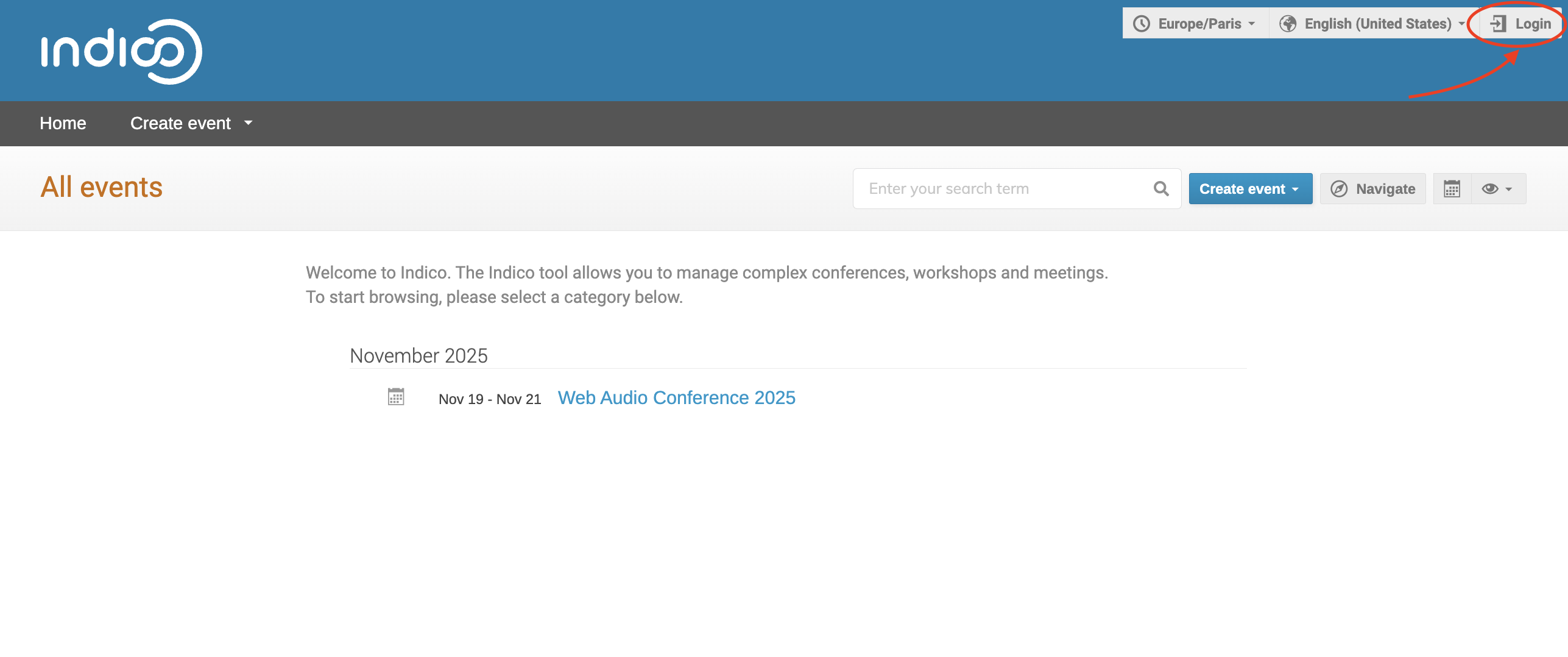
If you don't have an Indico account already, click on create one here to create your Indico profile.
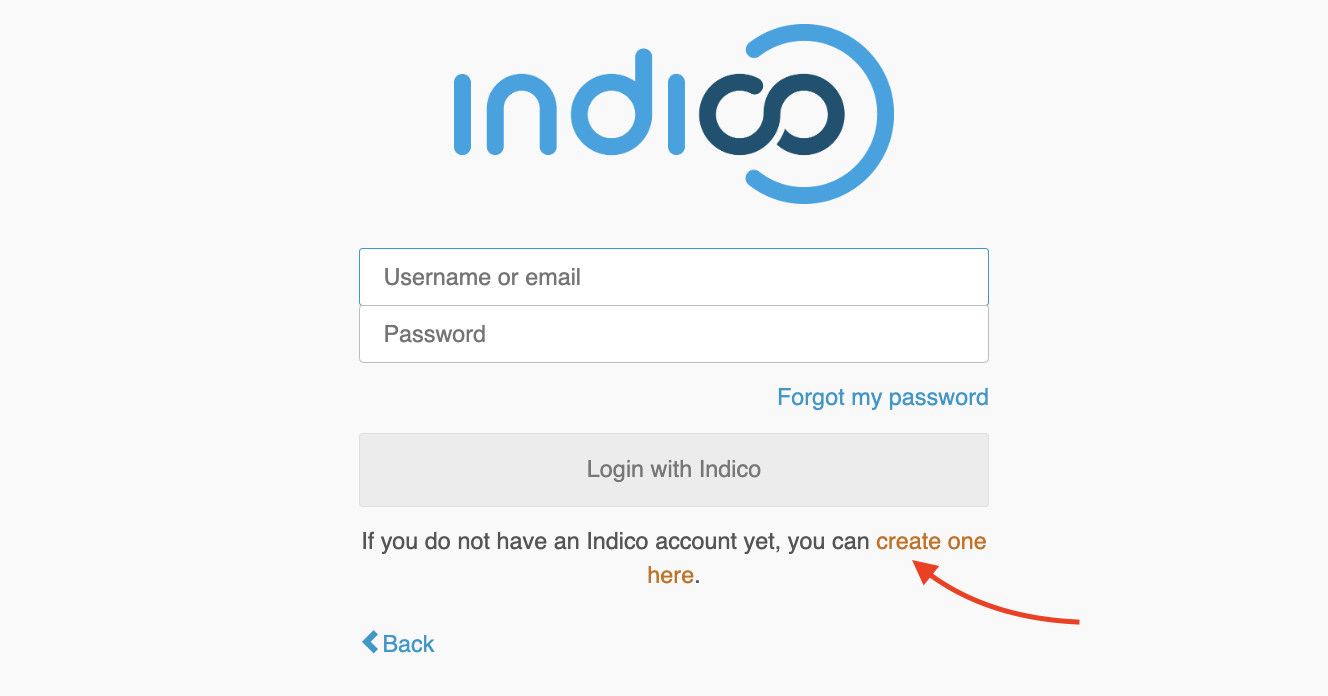
Enter your email address and press Send me a verification email. You should receive an email containing a link on which you will have to click in order to continue your registration.
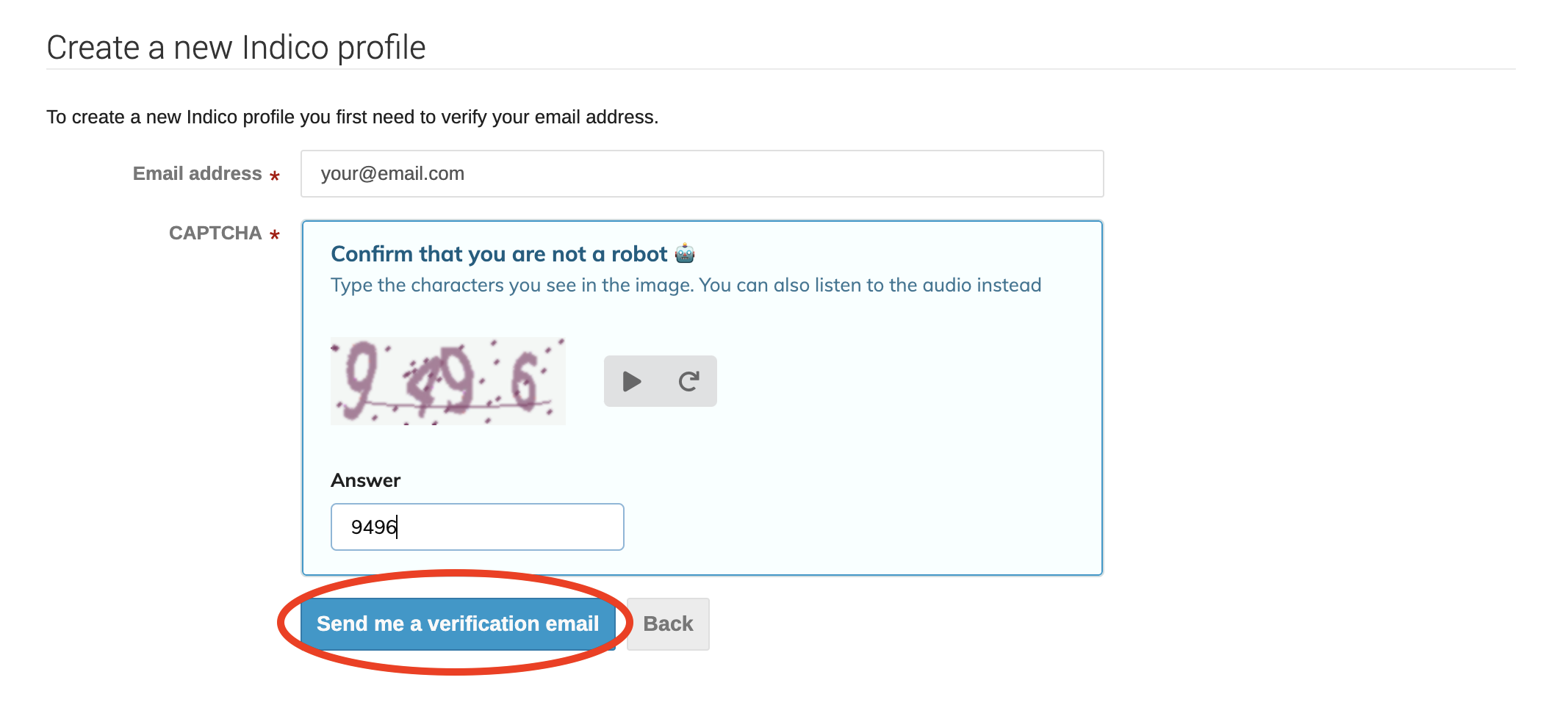
You should now be able to enter your personal information (first name, last name, affiliation (optional), username and password) to finalise registration. Once you have filled in the form, click on Create my Indico profile.
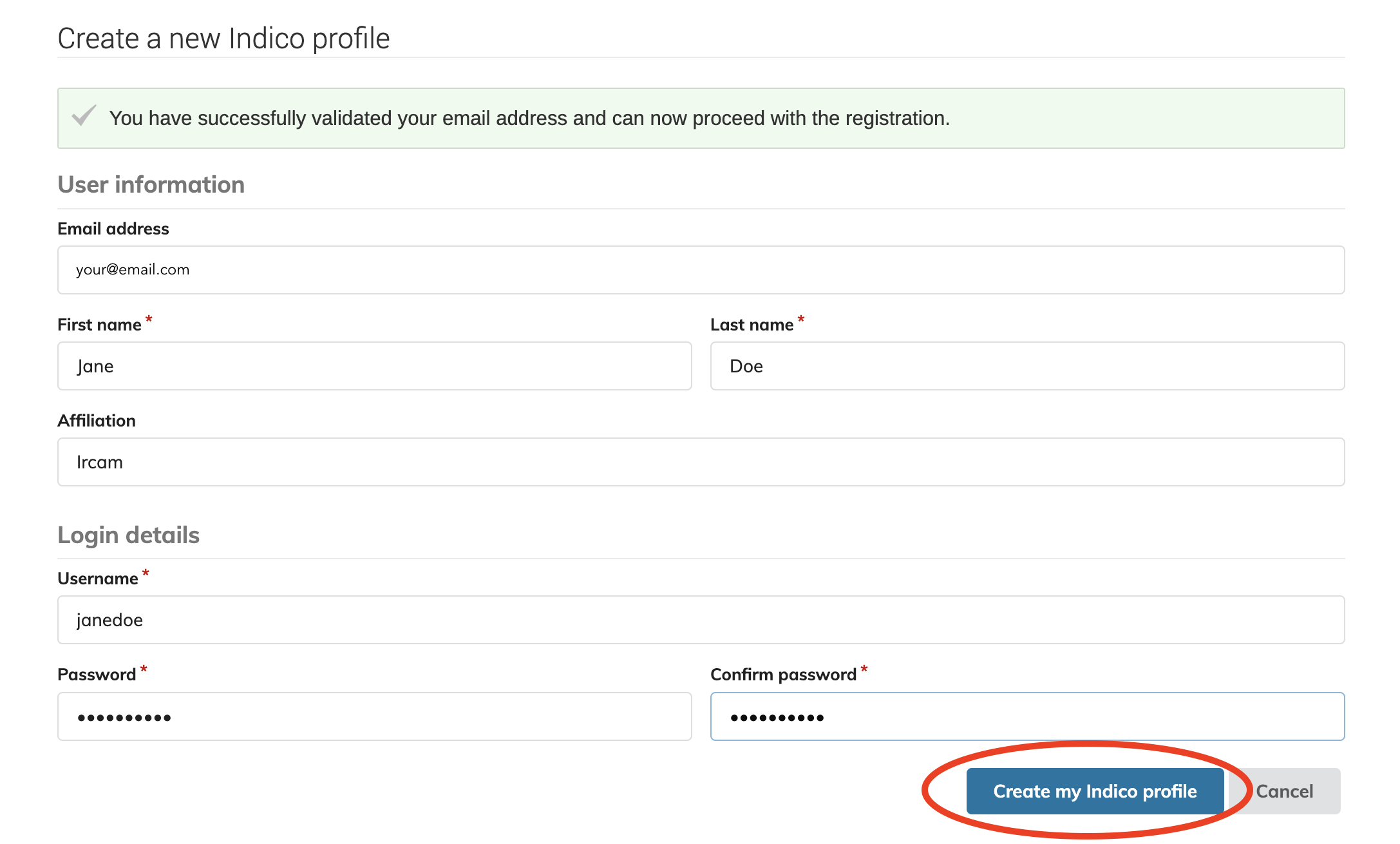
CONGRATS!
You are now an Indico user! Next step: Submit your first abstract.
Submitting an abstract
Go to the home page (http://indico.ircam.fr), and click on the event "Web Audio Conference 2025". Make sure your are logged in: you should see your name displayed on the top right corner of the page. If not, click on Login and log into your Indico account using your email and password.
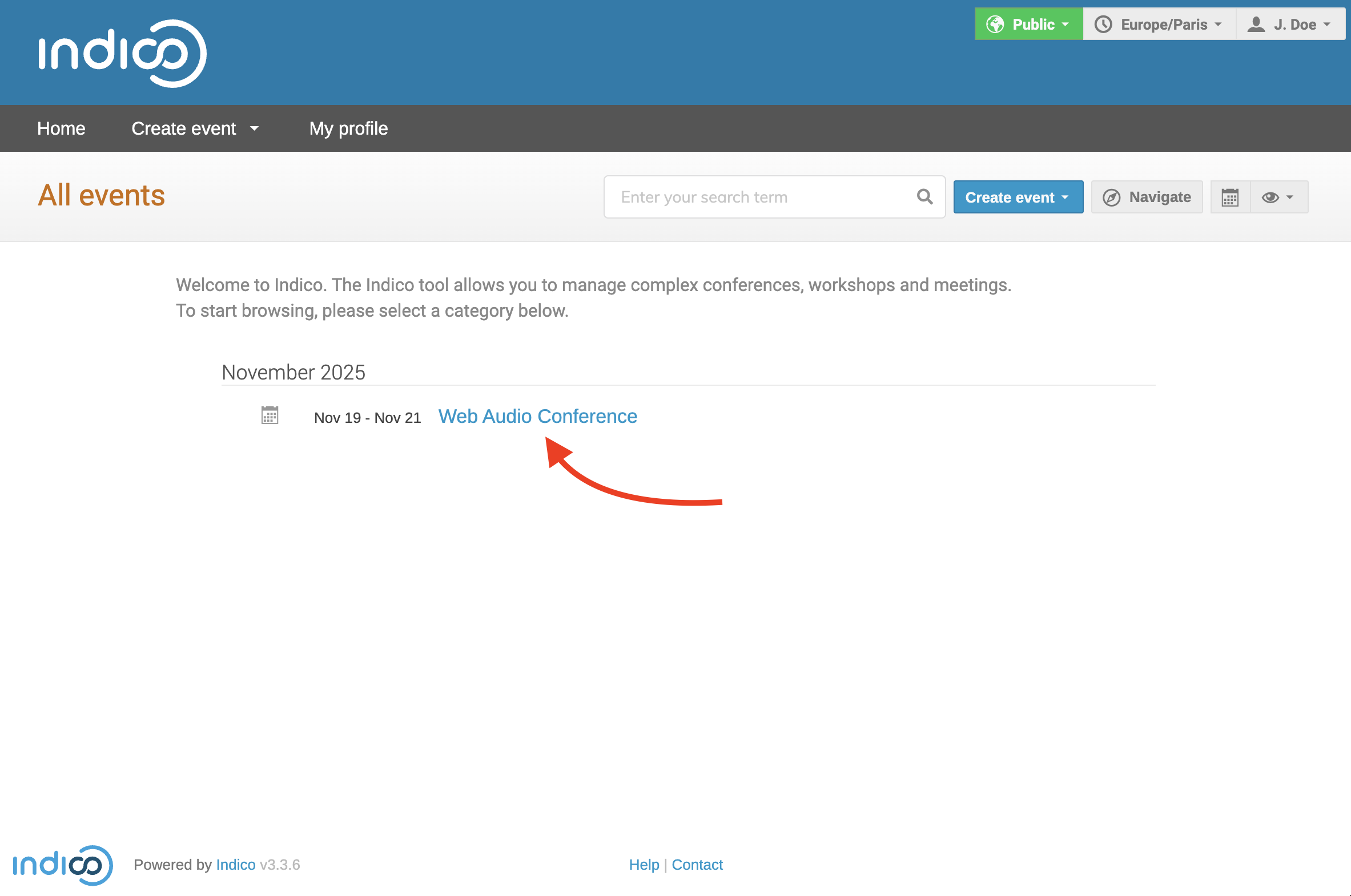
Click on Submission in the sidebar menu on the left.

At the bottom of the page, click on Submit new abstract.
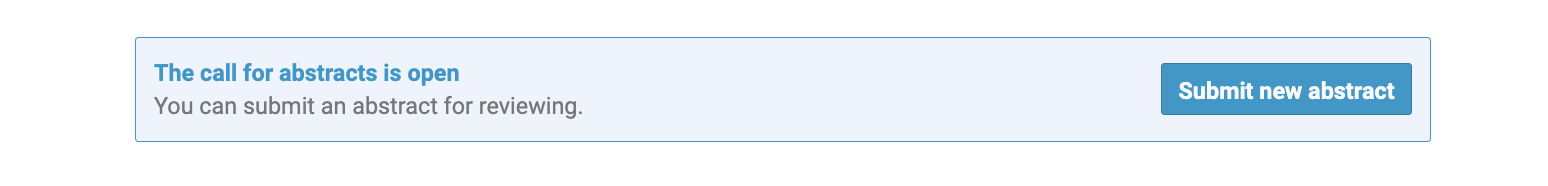
Fill in the form with the title of your submission, and your abstract in the 'Content' field.
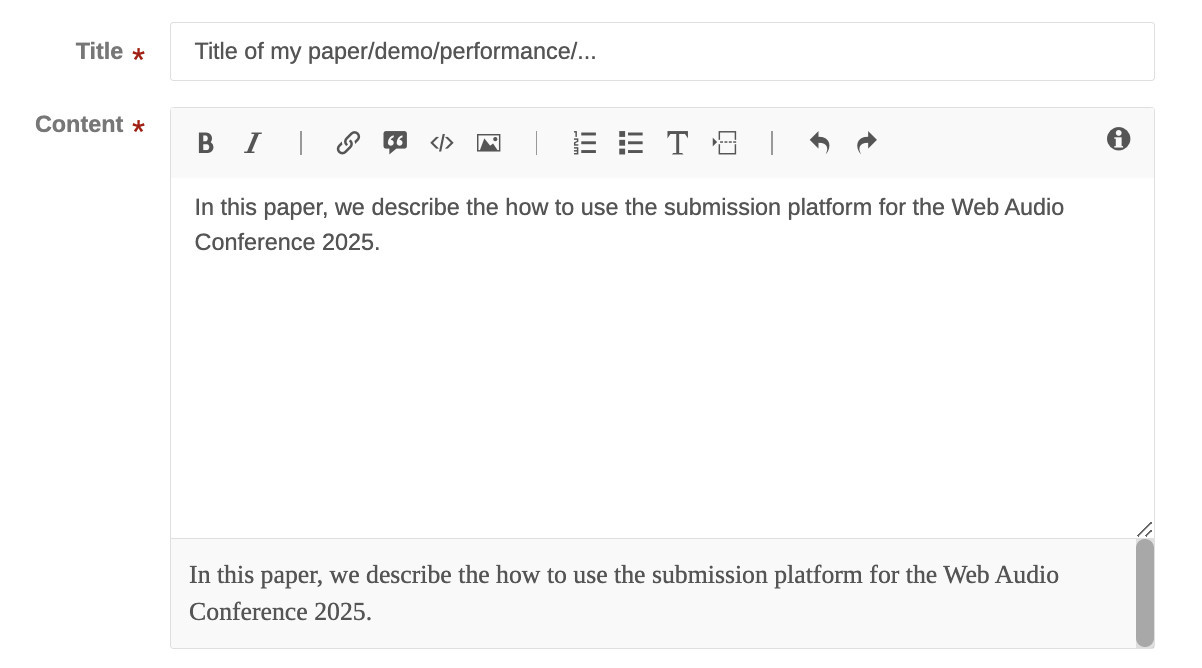
Choose one or several authors and/or co-authors for the submission. They can be added manually or through search in the database of Indico users. Authors may me displayed in alphabetical order (automatically) or in order of their relative contribution (manually), whether you activate or not the button.
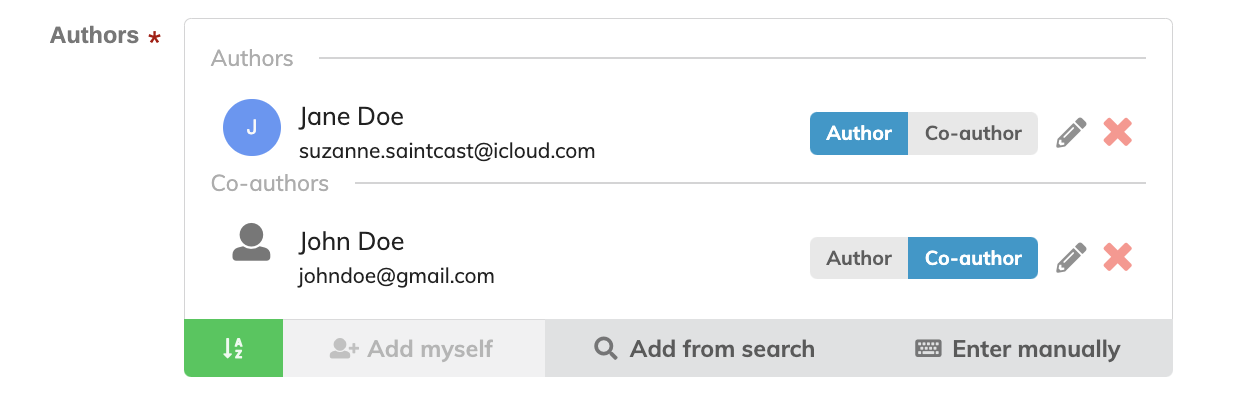
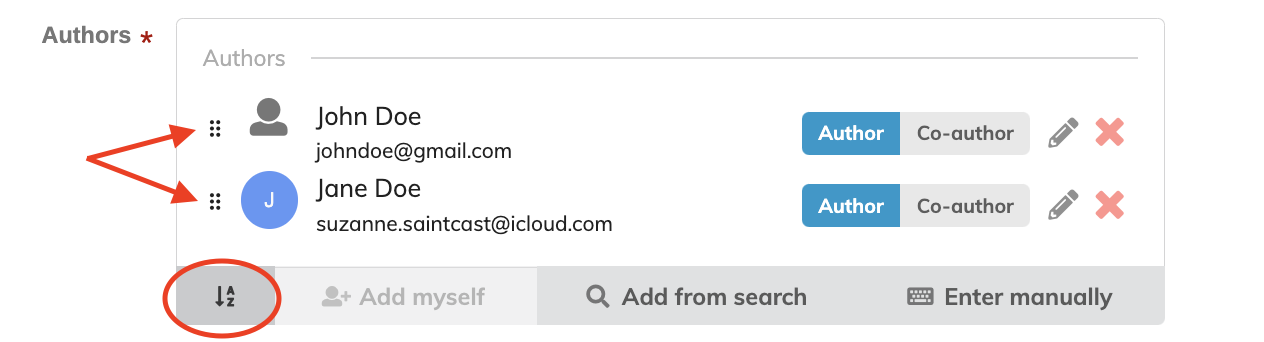
Select the Contribution type from the different options (Long paper, Short paper), depending on which track you are submitting.
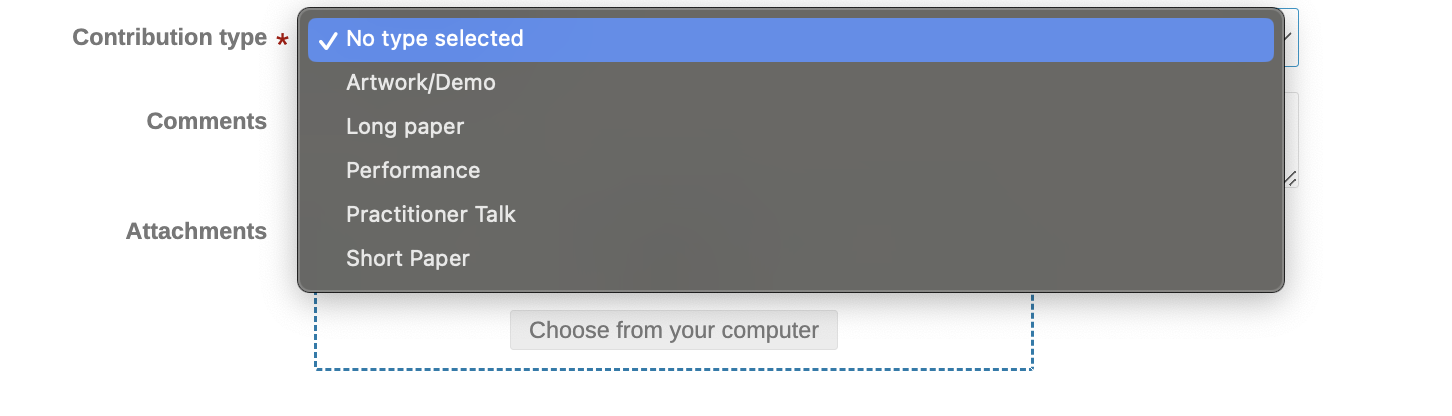
In the Attachments field, you may select the PDF file of your abstract and/or additional materials (audio / video) or a file containing links to online resources.
Finally select the theme(s) or topic(s) of your submission in the 'Tracks' field.
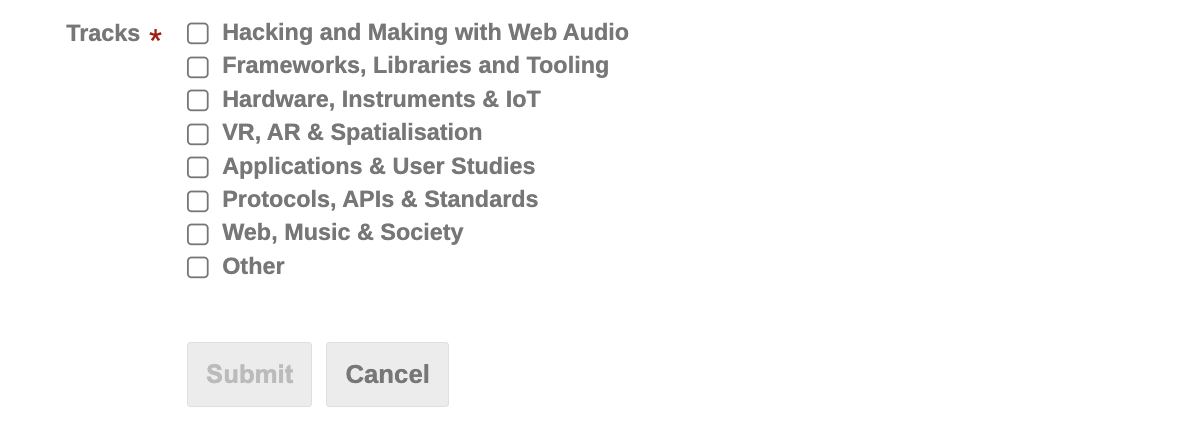
When you are done, click on Submit. Once you have submitted your abstract, you should receive an email notification with your abstract ID number.
CONGRATS!
You have now submitted your first abstract! Next step: learn how to edit or withdraw an abstract.
Managing your submission
Once an abstract is submitted, it is possible to delete or modify it until the submission deadline.
Go to the conference homepage (http://indico.ircam.fr/e/wac2025) and log in if necessary.
Go to the Submission page. At the bottom of the page, you should see a new section: "My abstracts", with the list of your submitted abstract(s). If you submitted several abstracts, you can use their ID number or write the title in the search bar to find them more easily.
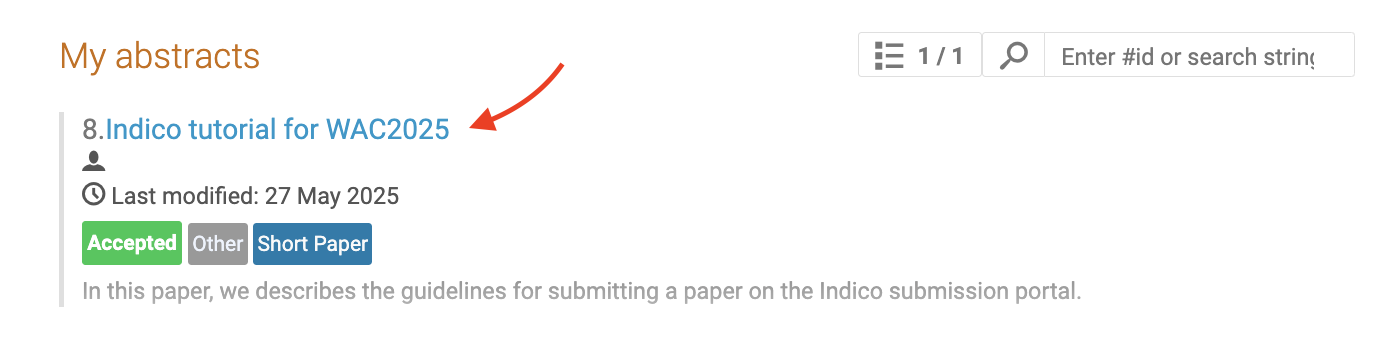
Click on the name of your abstract. You should access its status (either Submitted, Accepted, Rejected, Duplicate, or Merged) and its timeline.
To edit the abstract, click on ✏️ Edit abstract on the right side of the page. Once you are happy with your modifications, click on Save.
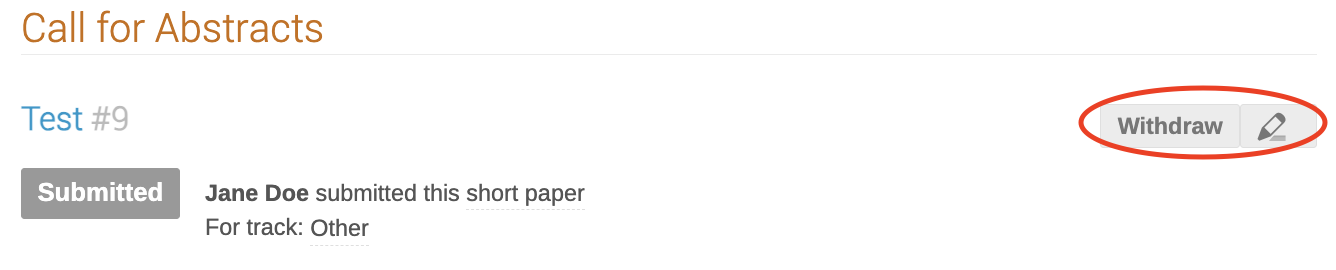
To delete the abstract, click on Withdraw and confirm the operation with OK.
CONGRATS!
You have learned how to manage your submission! Next step: Wait for the committee to accept your abstract, then submit a paper.
Submitting a paper
If your abstract is accepted by the committee, you will be able to submit a paper for reviewing.
Go to the conference homepage (http://indico.ircam.fr/e/wac2025) and log in if necessary.
On the left side menu, click on the new section Paper Peer Reviewing.
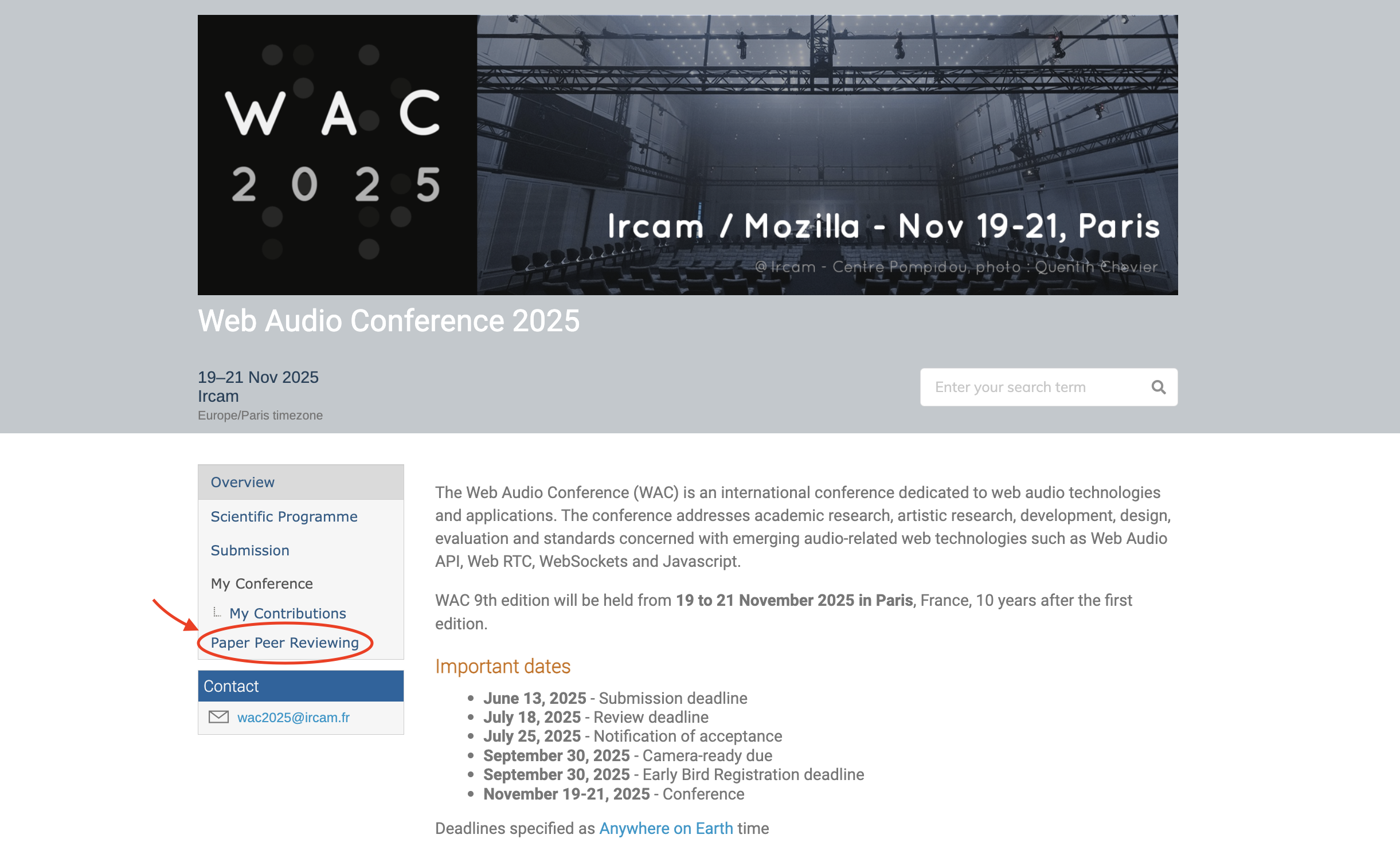
In the blue box, click on Submit paper.
Upload your PDF file (using the provided templates, also available here : https://wac-2025.ircam.fr/templates.html), and click on Save.
If you click on the tab Paper Peer Reviewing, you should see a new section 'My papers', with the paper you just submitted displayed. If you click on the title of your paper, you will access its timeline and check its status.
CONGRATS!
You have submitted a paper! Next step: Wait for the reviewers to accept or reject your paper.
Managing your contribution
If your paper is accepted by the reviewers, you will give an oral presentation during the conference and your paper will be published in the WAC 2025 proceedings.
Go to the conference homepage (http://indico.ircam.fr/e/wac2025) and log in if necessary.
On the left side menu, you should see a new section My Conference. Click on its subsection My Contributions.
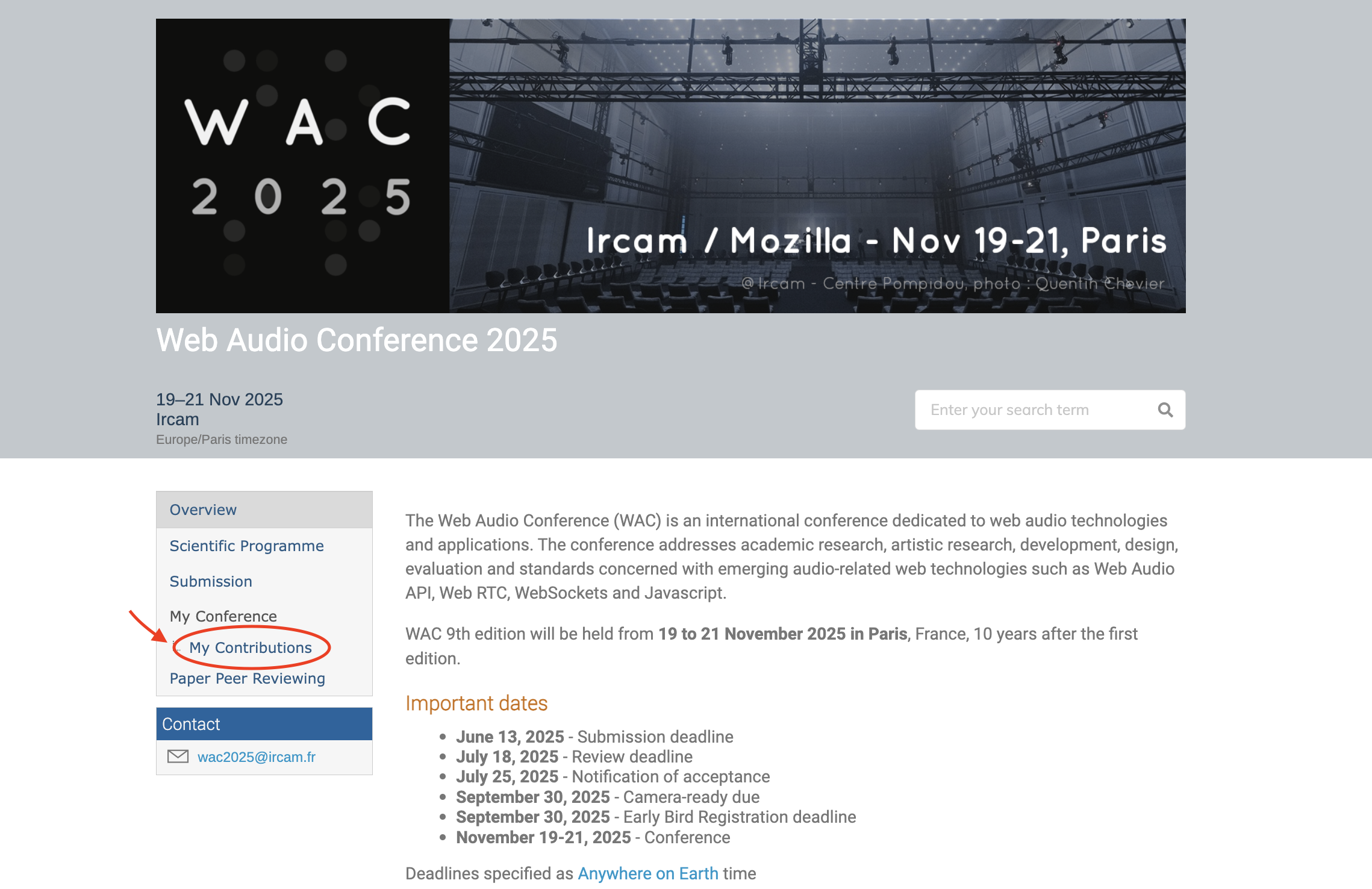
You should see the list of accepted abstracts for which your are (co-)author and/or speaker.
Click on the contribution title. You should access its status: whether it is scheduled or not, the duration and the location of the presentation, as well as its contribution type, topic, and session type.
You can also edit the Presentation materials by clicking on ✏️ Edit materials at the right of your screen. You may for instance upload the slides for your presentation, or add a link to your online PowerPoint. If you have different files and materials, you may organise them in folders by clicking on New folder and create the folders you need. You can decide whether you want your file to be accessible to anybody or to a selected few, by activating the Protected option.

CONGRATS!
You have learned how to manage your contribution to the conference! Next step: Give your presentation and enjoy the Web Audio Conference!
